When Math Extreme GP is started, the first screen shows practice categories list. Each category contains several named worksheet types with the corresponding level of difficulty. Scroll down and up to see all of them:
 |
| Android version start screen |
Choose the desired category then click or tap it to receive worksheet. For example, simple equations:
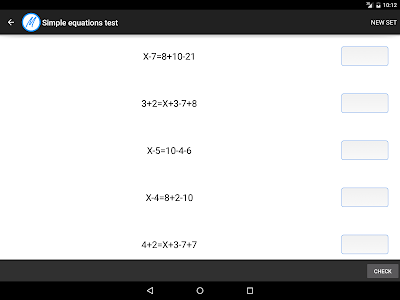 |
| Worksheet on Android |
This worksheet is an example for "find the x problem", so calculate variable and type in its value into the correspondent cell. Then click Check button. Correct answers will be marked with green V. Incorrect answers, non-numeric input, and empty cells will be marked with red X. Minus sign is acceptable if resulting answer is lower than zero. Scroll worksheet down an up to see all problems.
 |
| Usage example |
Upper right corner contains a New set button. Click it to receive new worksheet.
To return to the main list click back arrow button.
 |
| How to type in fractional result on Android |
It is acceptable to type in only the whole part.
All worksheets examples are here